YouTube is Second Largest Search Engine after Google . In Pakistan YouTube is Ban on May 2010 due to the number of "non-Islamic objectionable videos" which insulting ISLAM uploaded on YouTube. The following a decision taken by the Pakistan Telecommunication Authority (PTA). There are many Lecture on YouTube on Different Subjects of World's most famous Universities. So, i will tell you How to open YouTube In Pakistan For Educational purpose Only
STEP : 1
Go to Control Panel and Select "Network and Sharing Center Folder"
STEP : 2
Click On "Set up a new connection or network"
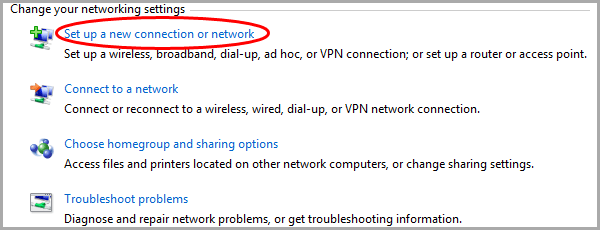
then Click on "Connect to a Workplace"
STEP : 4
Now, Select the 1st option “Use my internet connection VPN”
STEP : 5
USA Best VPN
VPN Server : us.mybestvpn.com
VPN Username: mybestvpn
VPN Password: freevpn
VPN Protocol: PPTP VPN
---------------------------------------
UK Best VPN
VPN Server : uk.mybestvpn.com
VPN Username: mybestvpn
VPN Password: freevpn
VPN Protocol: PPTP VPN
STEP : 6
when you put User and Pass then Click On "Connect"
STEP : 7
you have done, Now you can visit any page first time it will show Agreement just click on "I AGREE"
YouTube Open Congratz....









Unblocking YouTube in Pakistan without using software, proxies, or VPNs is a challenging task due to restrictions, but there are alternative methods like DNS changes and browser tweaks. Using proton ge, you can securely manage your browsing and stay organized in finding effective ways to access YouTube while maintaining privacy and security.
ReplyDelete